Starting Oct. 1, 2023, Microsoft will introduce new suites in the European Economic Area (EEA) and Switzerland. The new offerings include both a new set of Microsoft 365 and Office 365 suites that no longer contain Teams as well as a new free-standing Teams offering. The new licensing approach is not only a response to the recently expressed concerns from the European Commission regarding competition rules, but also a measure to reduce disruption for customers and partners in these regions. What does that exactly mean for you and your organization?
Microsoft recently unveiled some upcoming crucial changes to the way it licenses Microsoft 365, Office 365, and Microsoft Teams, within the European Economic Area (EEA) and Switzerland.
Quoting Microsoft, they are implementing these changes in an effort to remain focused on the needs of their customers while also taking meaningful steps to address concerns that have been raised with the European Commission.
Starting October 1, 2023, Microsoft will implement the following changes:
Teams will no longer be a part of Office 365 E1, Office 365 E3, Office 365 E5, Microsoft 365 E3, and Microsoft 365 E5 suites for new subscribers. However, the new "Microsoft Teams EEA" SKU ensures that new subscribers have the option to add Teams functionality if they so desire.
No impact on running Office 365 E1, Office 365 E3, Office 365 E5, Microsoft 365 E3, and Microsoft 365 E5 subscriptions. The existing subscription will still include Teams functionality. A renewal of running subscriptions will continue to include Teams functionality. Customers can increase the license count of the existing subscription and the additional seats will also include Teams functionality.
If existing subscribers would prefer to transition to a new EEA Office 365/Microsoft 365 SKU without Teams, they can do so upon the renewal day of said subscription.
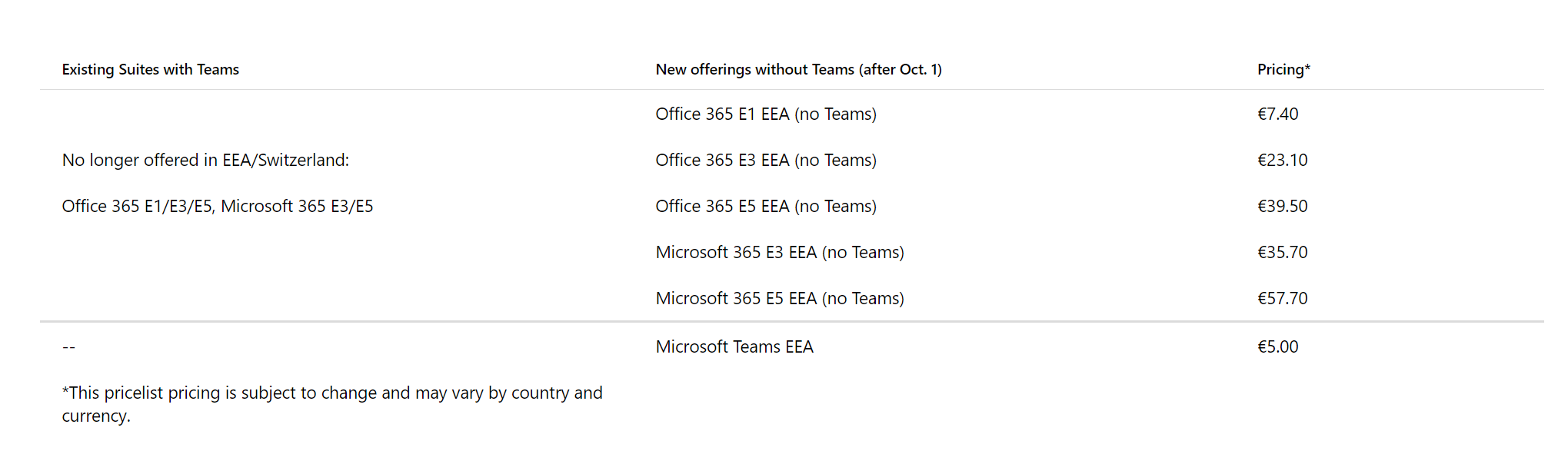
Figure1: Changes toEnterprise suites. Source: https://www.microsoft.com/en-us/licensing/news/Microsoft365-Teams-EEA
Both the Microsoft Business and Frontline suites will coexist with the new lineup of Microsoft Business and Frontline suites without Teams.
For Microsoft Business, customers in the EEA and Switzerland will be able to choose between the existing Microsoft 365 Business Basic, Microsoft 365 Business Standard, and Microsoft 365 Business Premium suites with Teams or the new EEA-specific versions of those suites without Teams.
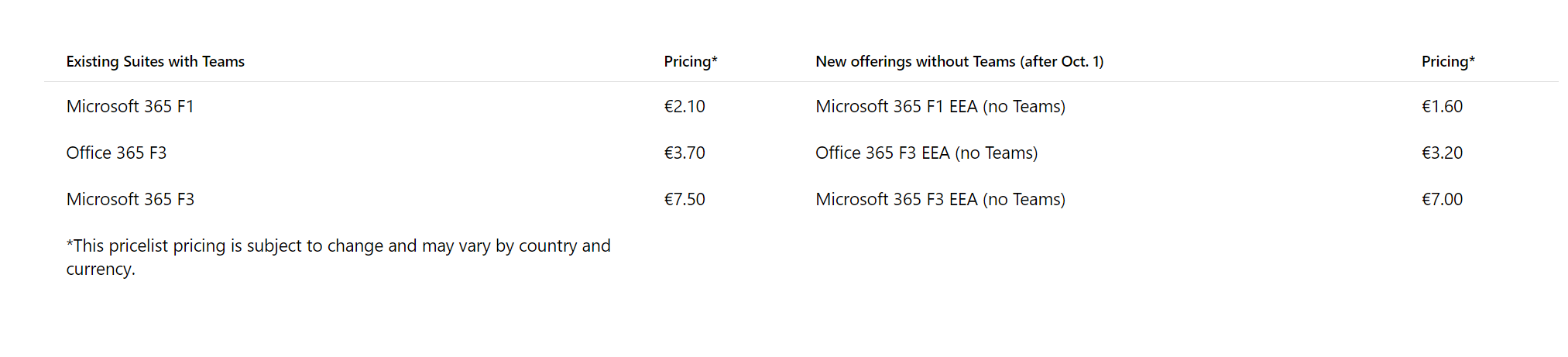
Figure 2: Microsoft Business suite changes. Source: https://www.microsoft.com/en-us/licensing/news/Microsoft365-Teams-EEA
For Frontline, customers in the EEA and Switzerland will be able to choose between the existing Microsoft 365 F1, Office 365 F3, and Microsoft 365 F3 suites with Teams or the new EEA-specific versions of those suites without Teams.
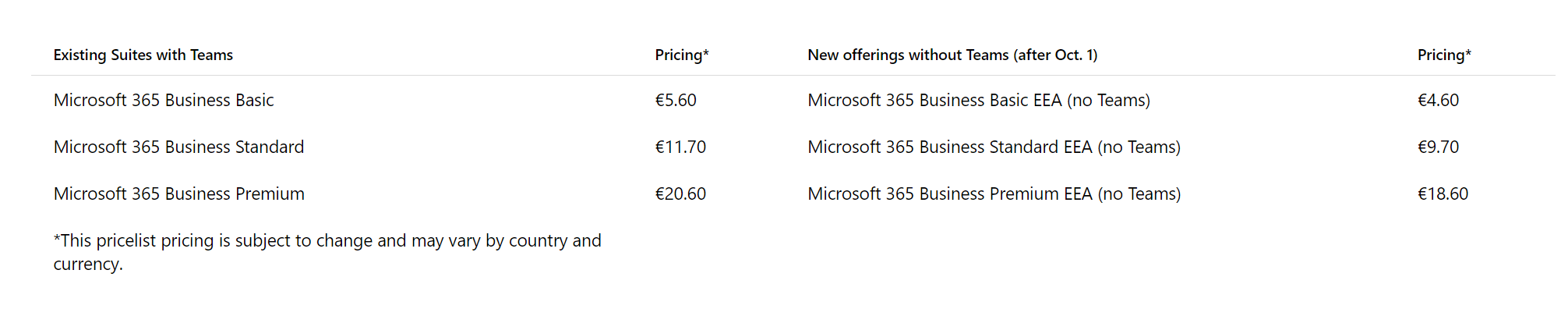
Figure 3: Frontline suite changes. Source: https://www.microsoft.com/en-us/licensing/news/Microsoft365-Teams-EEA
Existing customers with either Enterprise, Business, or Frontline subscriptions can continue to use all functionality provided and will not be impacted, which is a good thing. Upon renewal, customers can decide to either let the existing subscription renew automatically, keeping the included Teams functionality or choose to transition to a new EEA subscription without Teams.
However, a few things to consider:
At the time of writing, it is unclear what will happen with the included call control and PBX capabilities currently offered in Office 365 E5 and Microsoft E5 SKUs. Both features are heavily dependent on Microsoft Teams and with the omission of Teams going forward, we are not sure yet what this will mean for these capabilities in the new Enterprise E5 suite offerings without Teams*
*We will update this blog post when more information is available.
At Arxus, we can help you choose the best license option going forward that fits your organization’s current and future needs. We strive to align your roadmap and goals with the best-fitting license option and can also provide assistance in accelerating your roadmap progression and achieving your Modern Work goals.
If you have any questions concerning the upcoming changes or wish assistance or guidance, feel free to contact us at sales@arxus.eu. Existing customers can contact us using the regular support channels or reach out to their account manager.
Sources used and referenced:
-https://www.microsoft.com/en-us/licensing/news/Microsoft365-Teams-EEA
-https://blogs.microsoft.com/eupolicy/2023/08/31/european-competition-teams-office-microsoft-365/
Have you soaked up all the exciting updates and announcements from this year’s Microsoft Ignite? Because we certainly have: from brand-new features for Copilot, Windows 365 and Microsoft Fabric, to exciting improvements for Microsoft Intune, Azure Virtual Desktop and much more. Let’s dive straight
Arxus Teams Voice has many benefits for your business. But when it comes to offering solutions, we want to go the extra mile. Because with our Teams Voice Extended you get access to a whole range of additional features and support. Excited to know how it works? Johan Vermeulen, our Cloud Product
On the 31st of March, Microsoft will deactivate the classic Teams client for all its users. And will automatically trigger the transition to the new client. Is your organization ready for the switch? We'll gladly help you prepare.