Ready for the future of VDI? With Windows 365 Cloud PC you can bring your experience to a whole new level. But what is a Cloud PC exactly? And what are the advantages? Dieter Kempeneers, our Modern Workplace Specialist, will tell you everything you need to know.
Windows 365 (Cloud PC) is the newest member of the Microsoft VDI-family. But what does that actually mean? A Virtual Desktop Infrastructure, or VDI for short, grants you access to a managed virtual Windows environment which allows you to work safely, wherever you are. And on the devices of your preference, even the ones your organization doesn’t manage. But that in itself is definitely nothing new.
Microsoft has been offering Remote Desktop Services (RDS) as VDI solution for quite some time already. It was the first way to offer a Windows OS in a multisession context, allowing you to work with multiple users simultaneously on the same server.
As businesses increasingly started moving to the cloud, Microsoft launched Windows Virtual Desktop back in 2019. Today, that same VDI service is called Azure Virtual Desktop (AVD), which is seamlessly integrated with other Microsoft services, such as Microsoft 365.
It also supports existing security mechanisms in Entra ID. For instance, it enforces multifactor authentication by using Conditional Access policies. Or any other policy, permission and setting that is based on user risk.
Windows 365 builds on AVD's technology. But has several additional strengths.
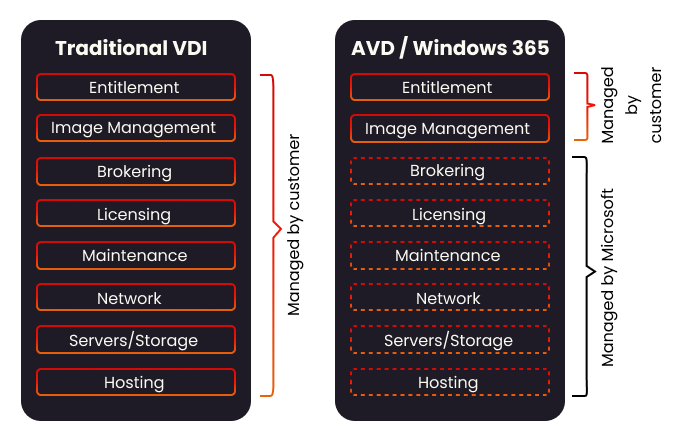
Another important player in the VDI landscape is Citrix, which has its own set of capabilities for certain business-specific needs and scenarios. The big difference with Windows 365 is that the management of a traditional VDI, like Citrix, is entirely in your hands. You are responsible for the configuration, maintenance and security of your infrastructure, among other things.
With Windows 365, on the other hand, Microsoft takes care of most of the management. And that makes it much less complex, of course. And to top it all: it’s license-based, just like Office 365 and Microsoft 365. So, you pay monthly and get immediate access to all the new features, without additional costs.
Besides Microsoft's additional management support and predictable monthly cost, there are some other reasons to consider Windows 365. Let’s take a look at the main advantages together.
The main focus of Windows 365 clearly lies on ease of use. Microsoft offers you complete access to a managed environment that you can easily set up yourself, without any technical knowledge. You just need to add users to a group. The rest happens automatically.
Also, Windows 365 Cloud PC does not run inside your Azure subscript. But somewhere in a Microsoft data center. Anything you can manage yourself, can be done entirely through Intune:
Managing other aspects, such as connectivity and backup, are no longer an issue. That's all included in your license, free of charge. Additionally, you can smoothly integrate Windows 365 into the entire Microsoft 365 suite as well.
And did you know that Windows 365 was also developed with business continuity and disaster recovery in mind, without added costs? Learn more about that topic here.
Windows 365 also offers the perfect solution for external users, such as freelancers, partners or suppliers. They usually follow the Bring Your Own Device (BYOD) principle. And use their own device (and Mobile Device Management solution) for their work. With Windows 365 you simply give these users access to a Cloud PC, with all the necessary policies and applications, without having to fully manage their device.
That way, every user has access to your company data and tools, when needed. And your data never ends up on an unmanaged device. But what if an employee stops working for you? Then you simply delete their Cloud PC. You can easily scale the number of users, from 1 to more than 1,000 users.
And if you not only work with Windows, but also with Mac (or Linux)? Then Windows 365 is a suitable cross-platform solution.
A classic VDI solution requires a lot of energy from your IT department. They can quickly get in over their heads with work: checking if the backup is working optimally, solving user tickets, performing updates ... on top of their other tasks.
But with Windows 365, most of the VDI management is done by Microsoft. Your IT department only needs to add new users to a group. And the rest happens automatically. That way, you give your IT staff a little more breathing room to focus on projects that actually matter.
Looking for the VDI that fits perfectly within your organization? With 3 different Windows 365 licensing models, Microsoft something in store for every company, big or small:
Windows 365 Business |
Windows 365 Enterprise |
Windows 365 Frontline |
|
This entry-level version is not suitable for the majority of use cases.
|
The most powerful and feature-rich version, perfect for most businesses.
|
This spin-off of the Enterprise version provides additional flexibility for large companies.
|
|
Suitable if you want a Cloud PC for yourself. |
Suitable if you want to introduce multiple Cloud PCs in your company. |
Suitable for companies with a high number of employees. Or if your company operates in different regions. Ideal for additional cost optimization. |
Are your users travelling a lot, both nationally and abroad? And do they have company-sensitive data on their laptops or tablets? Then they pose a serious risk for your business when their device is lost or stolen. However, through certain configurations, such as endpoint hardening, data loss prevention and information protection, we can limit this risk.
But Windows 365, you have nothing more to worry about. Because all company data is stored in the cloud, not on the physical device. And if it gets stolen or breaks unexpectedly, no data is lost. Your employee can simply log back in via another (managed) device. And immediately hop back in the Cloud PC session, exactly as they left it.
Let’s take one final look at all the benefits for your business:
Got more questions about Windows 365? Or about the VDI that’s best suited for your company? Contact us for a Jam Session, where we take a thorough look at your business cases. And look for the perfect solution for your organization.
In a previous blog, we already gave an extensive anthology about all the advantages of Azure Virtual Desktop (AVD). Now we would like to elaborate on the fantastic integration possibilities of AVD - with Azure, of course - but also with other Microsoft technologies such as Office 365. This gives
In a previous blog post, we warmed you up to the many benefits of Azure Virtual Desktop (AVD) and you could read about the concrete applications Azure Virtual Desktop has for your organization. Now it's time to get down to business! What are the requirements for getting started with Azure Virtual
Why should you use Azure Virtual Desktop (AVD)? And is AVD also a solution for your specific organization? In this blog, we'll take a closer look at the main benefits of AVD (spoiler alert: it will save you a lot of euros). In addition, we will look at the most important business scenarios in which